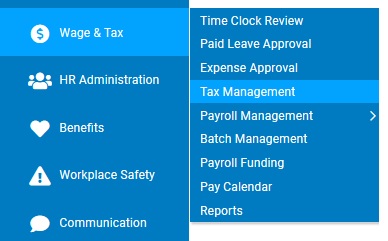
Users with access to the Tax Management utility are able to create and respond to all tax cases recorded in the utility's dashboard. After ExponentHR has received the tax case and/or response, ExponentHR will act accordingly and place the tax case in a Completed status (if not further action is needed) or in a Action Required/More Info status (if additional input or assistance is required). In either case, a notification of the status update is sent to the user who submitted the tax case to ExponentHR to provide an update of the new status.
Additionally, ExponentHR may create tax cases in the utility to inform tax administrators of items requiring action (ex. needed state registration) or provided for informational purposes only (ex. copy of tax returns). The newly posted cases also generate a tax notification to all users of the Tax Management utility. If desired, each user has the option to disable these notifications for cases created by ExponentHR.
To suppress tax notifications:
1. On the Management Navigation Menu, click Wage & Tax > Tax ManagementWage & Tax > Tax Management.
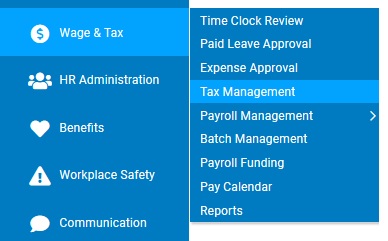
The TTax Managementax Management utility will display.
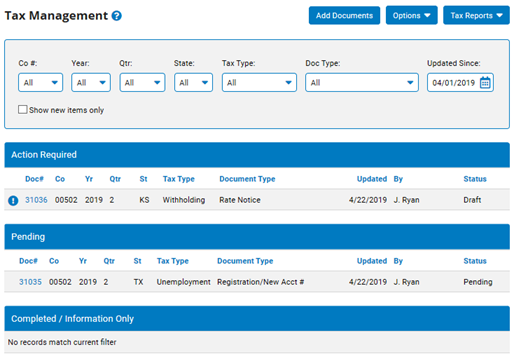
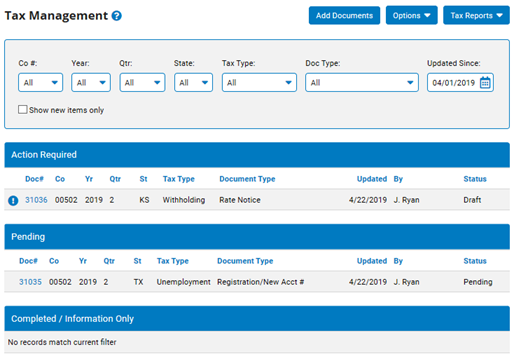
2. Click the OptionsOptions button to expand the drop-down list.
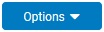
3. Make the appropriate selections for which type of notification(s) you would like to disable:
Action-Required Notifications - When checked, no notifications for NEW documents posted by ExponentHR with a status of Action Required will be sent to the user.
Information-Only Notifications - When checked, no notifications for NEW documents posted by ExponentHR with a status of Information Only will be sent to the user.
Note: Theses options only suppress notifications for new documents (records) that are posted by ExponentHR. If the user submits an item to ExponentHR, that user will receive any future Info-Only, Action-Required, or Completed notifications for that document.
Related Help Topics:
About the Tax Management Utility
Upload New Tax Documents for ExponentHR to Process
Review Available Online Tax Resources