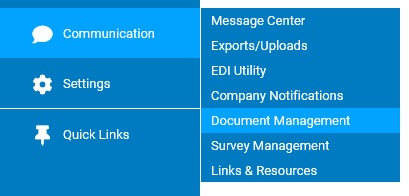
The Tax Resources pages allow you to open or save forms and publications your ExponentHR administrator has made available to managers. Use these tools to assist you in managing your tax account information in regards to remaining in compliance with ExponentHR, IRS and State regulations.
To access the Tax Resources:
1. On the Management Navigation Menu, click Communication > Document ManagementCommunication > Document Management.
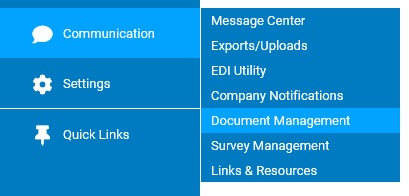
The Document ManagementDocument Management page displays.
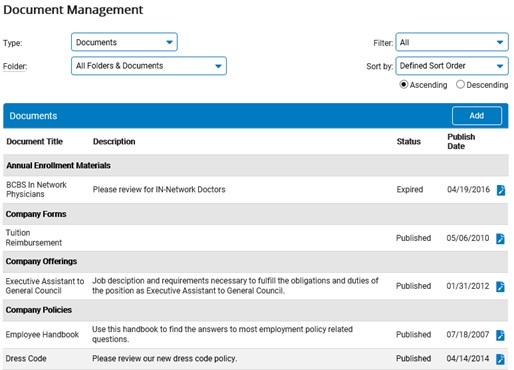
Notes:
Click the name of any document in the Table of Contents section on the page to navigate the page directly to the respective resource.
Click the Access link on the row of any document in the Title Table to display that document in your browser or save it to your computer's hard drive.
Searching for Links by KeywordSearching for Links by Keyword
1. Enter the keyword for which you'd like to search in the Search text boxSearch text box.
![]()
2. Click the SearchSearch button.
![]()
Result: A list of all external links with titles containing the keyword you entered display.