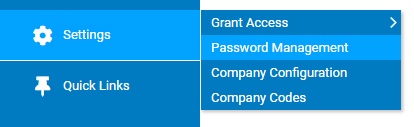
The Lockout report helps you confirm which employees have been locked out of the ExponentHR Web site. The report lists each employee's name, along with the exact time they were locked out.
One
of your employees has come to you because she is unable to log
into ExponentHR. You suspect that she has been locked out for
entering the wrong User ID/password combination multiple times.
To be sure, run the Lockout report and see if her name appears
on it and, if so, what time she was locked out. |
To run the Lockout report:
1. On the Management Navigation Menu, click Settings > Password ManagementSettings > Password Management.
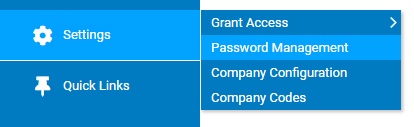
The Password ManagementPassword Management page displays.
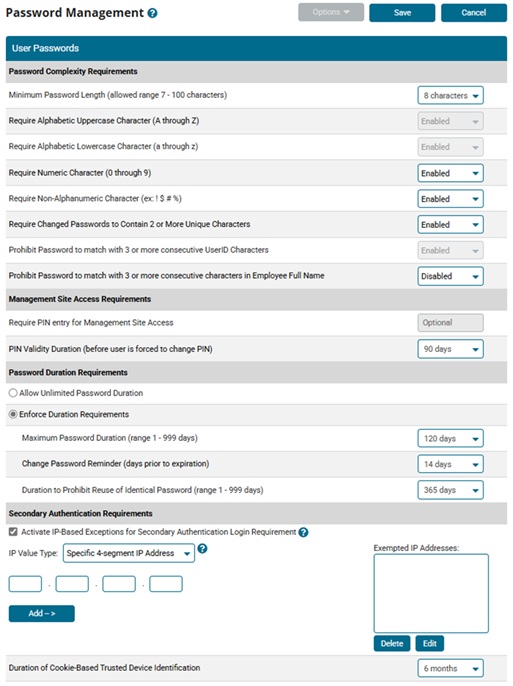
2. Click the Options button.
3. Select the Lockout Report item.
Result: The Lockout report displays.
Related Help Topics
Unlocking a User's Login Credentials
Resetting a User's Password Duration