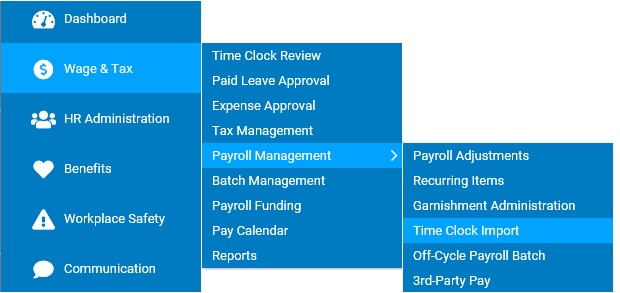
You can edit a time clock import template to rename it, change notification recipients, specify a different delimiter, or change what each row or column contains. You can also delete the template if you no longer need it.
To edit a template that has already been set up:
1. On the Management Navigation Menu, click WAGE & TAX > Payroll Management > Time Clock ImportWAGE & TAX > Payroll Management > Time Clock Import.
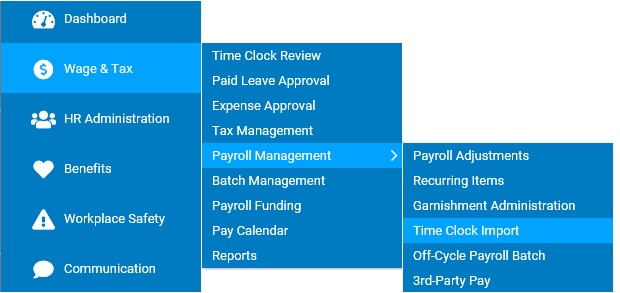
The Time Clock ImportTime Clock Import page displays, with a list of any files that have been recently uploaded.
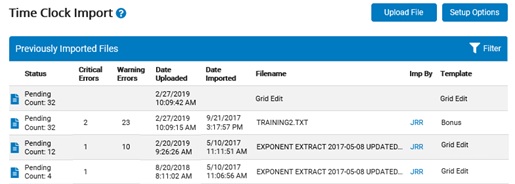
2. Click the Setup Options button.
The Time Clock Import Template SetupTime Clock Import Template Setup page displays.
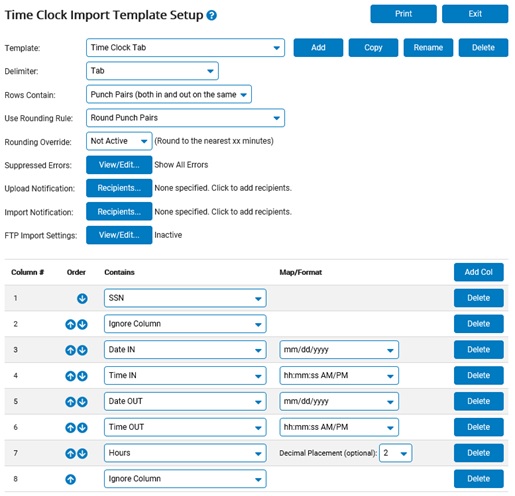
3. Select a template from the Template drop-down menu. This list contains all of the import templates defined for your company.
4. Make any changes to the template. See Related Help Topics for more information on setting up a time clock import template.
Notes:
To change the name of the template, click the Rename button. Type over the old name, and then click OK.
To delete the template if you no longer want to use it, click the Delete button.
5. Click the Exit button.
Related Help Topics: