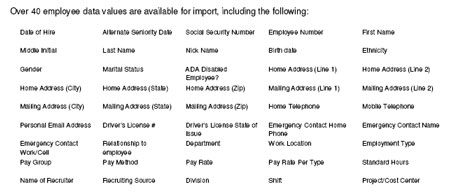
Manually Creating an Onboarding EAN
You can create a new employee/contractor record by manually entering the information needed in the respective EAN to initiate the individual's tenure with your organization. This approach is most common and easily fits into routines where individuals are hired directly by your organization when there is a need for additional staff.
Additional help for this approach: Setting up a New Hire EAN or Setting up a Contractor EAN
Importing a File to Create Individual New Hire EAN
ExponentHR allows you to export new hire data (up to 40 data values40 data values) directly from an external application, such as an applicant tracking system, and populate that information in a New Hire Enrollment EAN. You use an export file generated from the external application as an import file for ExponentHR. Import files are allowable in three formats (text delimited, CSV, and XML), each of which should contain only one employee record per file.
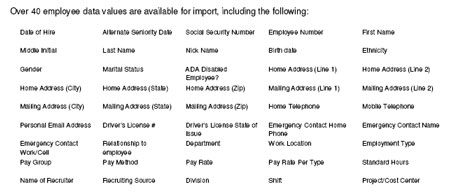
Additional help for this approach: Importing New Hire Information
Importing a File to Create Multiple Onboarding EANs
Using the Group EAN feature, you have the option to mass import multiple new hires or contractors into your organization. This feature may be particularly helpful when a need arises to bulk-load multiple new individuals that are employed at the same time (such as part of a business acquisition or other form of rapid business growth).
Additional help for this approach: Importing Multiple New Hires (Group EANs)
With any of these options, the Onboarding Utility can assist with the integration of a new hire or re-hire into your organization. This may include various aspects, such as: sending an offer letter, inviting the future employee to fill out his/her own employee record information, address paperwork requirements electronically, assigning hiring-related tasks to other internal/external individuals, as well as conducting a scheduled post-hire survey or check-in review.
Click here to learn more about the ExponentHR Onboarding: Onboarding Dashboard