Side Menu (wide)Side Menu (wide)
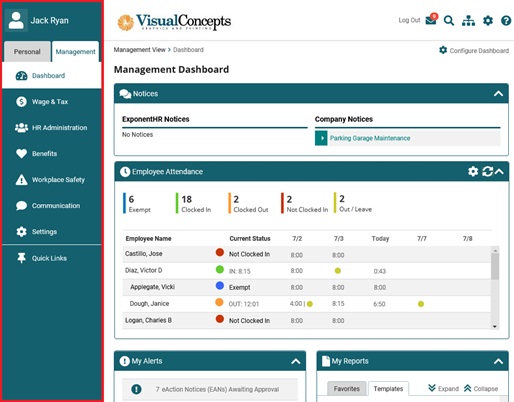
Side Menu (narrow)Side Menu (narrow)
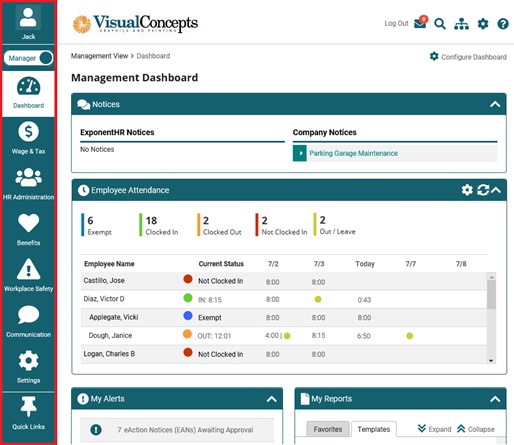
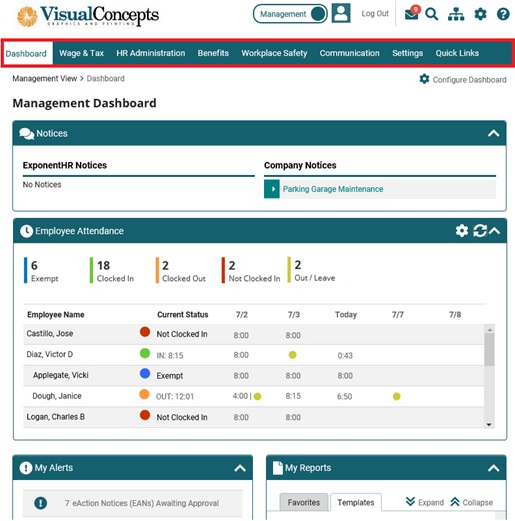
The ExponentHR website offers multiple site layout options, letting you pick the layout that best matches your navigational style:
Your personal selection may be changed at any time by making the desired selection in the Site Layout SettingsSite Layout Settings option.
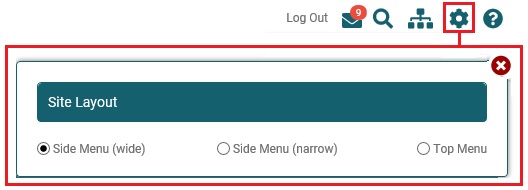
The Utility Bar allows you to access site utility functions, including:
Secure Logout - Logs you out of ExponentHR and clears all your information from the computer you used to access the system
Message Center - Provides direct access to notification inbox containing all notifications sent through the ExponentHR system
Search Function - Allows you to search for company forms and documents
Site Map - Provides an alternate method to navigate through ExponentHR
Site Layout - Provides ability to alter the navigation layout of the website
Help Menu - Allows you to find additional assistance and demonstrations for various website features. Also provides easy access to contact the ExponentHR Enterprise Services Team.
The Navigation menu allows you to access the main sections on the ExponentHR website:
Dashboard
Wage & Tax
HR Administration
Benefits
Workplace Safety
Communication
Settings
Quick Links
Clicking on any of these main section titles will reveal the related sub-sections to help you navigate to the page associated with the task you are wanting to perform.
ExponentHR content related to each function appears in the Content Section of each page. This information applies specifically to you.
At the bottom of each page is the page footer. The footer displays your name and includes links to ExponentHR Contact Information, the Case Management Tool (to create or review status of items reported to the ExponentHR Enterprise Services Team), ExponentHR's Copyright Notice, Privacy Notice, and Terms of Use pages.
Note: ExponentHR has a session timeout period set by your organization on each of its Web pages. After the set amount of minutes of being idle (no user action on the page), ExponentHR logs you out without auto-saving any unsaved changes. You must log back in again.