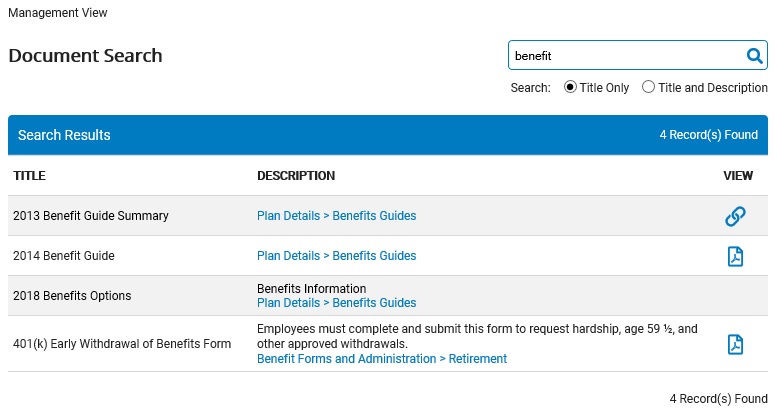ExponentHR allows you to search for policy forms and documents by name or description.
1. On the Navigation Menu, click Search iconSearch icon.

The SearchSearch page displays.

2. Enter the document title or descriptive phrase for which you would like to search in the textbox.
Note:
Select the Title Only radio button to search for the text you entered in document titles only.
Select the Title and Description radio button to search for the text you entered in the descriptions of each document on the site.
3. Click the Enter key to begin the search.
Result: The Search ResultsSearch Results page will display a list of all forms and documents in ExponentHR that match the search criteria you entered. You may view any of these documents by selecting the corresponding hyperlink or view icon in the table.