

ExponentHR is a web-based resource for employees and managers to self-manage information related to HR, payroll, and benefit activities. You can access ExponentHR from any computer or handheld device, 24 hours a day, 7 days a week. For convenience, the site is separated into two separate views: Personal View (where you can view and perform actions that are directly related to your own employment) and Management View (where you can view and perform actions related to the group of employees whom you are responsible).
Additionally, ExponentHR offers multiple site layout options, letting you pick the layout that best matches your navigational style (click Site Usage and Navigation to learn more). Regardless of which layout style you choose, you can access either Personal or Management view of the website by using the Personal/ManagementPersonal/Management toggle option to select the desired view.
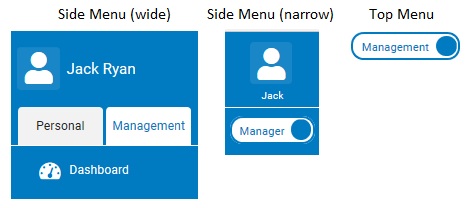
The Management View Online Help consists of the following major sections:
The Getting Started section provides introductory information about using and navigating ExponentHR.
The Administrative Functions section explains many of the common tasks completed by ExponentHR administrators.
The Payroll Functions section explains many of the common tasks completed by payroll administrators.
The Tax Functions section explains many of the common tasks completed by tax administrators.
The Human Resources Functions section explains many of the common tasks completed by HR administrators.
The Benefits Functions section explains many of the common tasks completed by benefit administrators.
The Workplace Safety section explains many of the common tasks completed regarding documenting work-related accidents.
The Manager Functions section groups many of the common tasks completed by managers in ExponentHR.
The Onboarding section explains many of the common tasks completed through the process of onboarding an employee.
The Performance Management section explains many of the common tasks completed in the process of employee performance evaluation.
The Reports
section provides instructions on viewing and generating all reports
available to you in ExponentHR.
All employees have access to the Personal View where items relate to benefits, time and pay, account information can be self-managed. This includes the ability to:
View and change employee information
Report time and paid leave
View and change your benefit elections
View pay stubs and other payroll history
View company directories and other organizational information
Access company policies,
procedures and documents
You can learn more about ExponentHR on the following pages.
Click here to learn how to use the Utility and Navigation menu to navigate the ExponentHR site.
Click here to learn
how to use the site map to navigate the ExponentHR site.