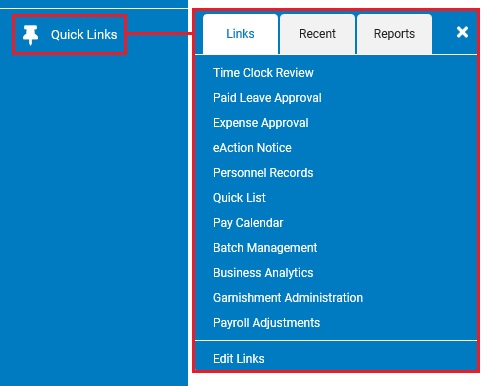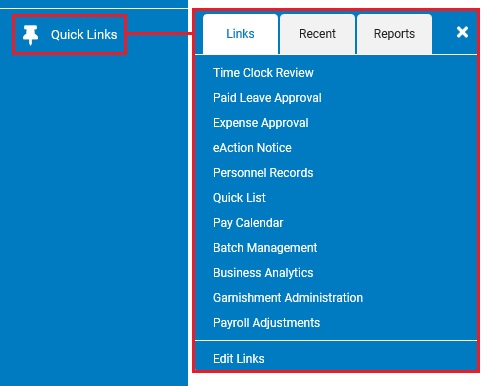
You can customize the links that appear on your Welcome screen in your Quick Links, which provide immediate access to any ExponentHR page that you have selected to be included in this list.
Instead of having the default links in this list provided by ExponentHR, you can choose which links appear and the order in which they are organized.
Note: You can also customize the links that appear in your Personal view, but you must do this by accessing the Site Map from within the Personal view.
To edit the Quick Links:
1. Click the Quick LinksQuick Links option in your navigation bar and click the Edit Links option.
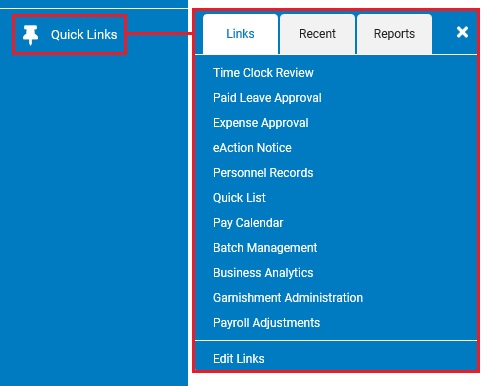
Alternatively, you may also click the Site Map iconSite Map icon at the top of any page.

The Site MapSite Map page displays.
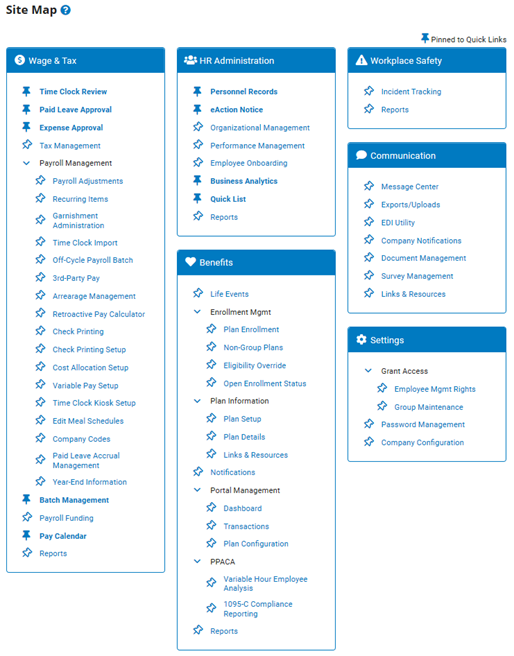
2. Click the pin iconpin icon next to the Web page to activate or deactivate a link for it.
![]() = Activated link
= Activated link
Note: Links in bold are default Quick Reference links.
3. To rearrange the order in which the selected items appear in your Quick Links, use the up/down arrows that appear when hovering over an item in your Quick LinksQuick Links table to move the item higher or lower in the displayed list.