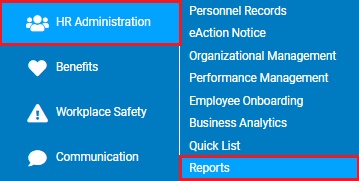
I-9 Detail Report
Through the onboarding process and/or Change Employment Information EANs, a Form I-9 may be recorded and updated to document an employee's eligibility of employment. Through the I-9 Detail Report, the current (and previous) details of these forms may be viewed. Results may be viewed for all employees or refined based on the employee's hired and/or termination date.
To run this report:
1. On the Menu, click HR Administration > ReportsHR Administration > Reports
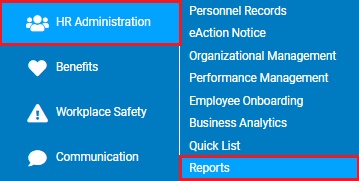
The report typesreport types menu will display.
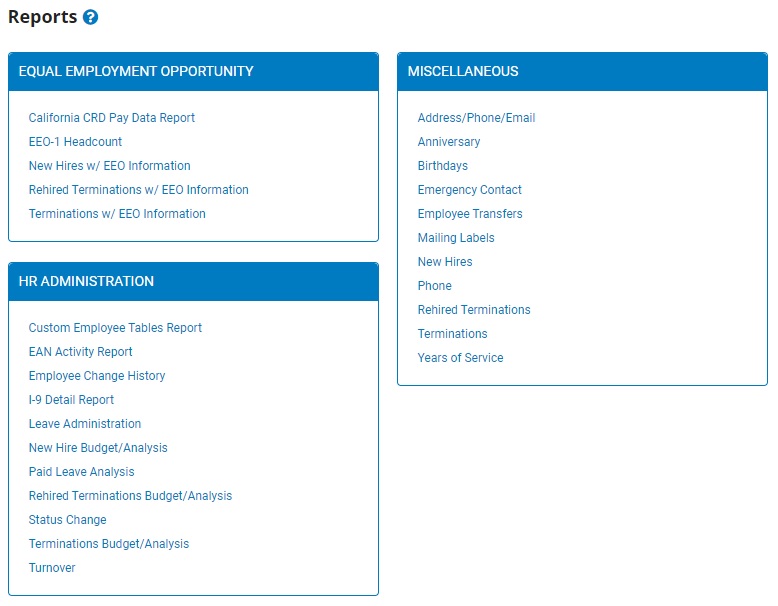
2. Click the I-9 Detail Report link.
The I-9 Detail ReportI-9 Detail Report template page displays.
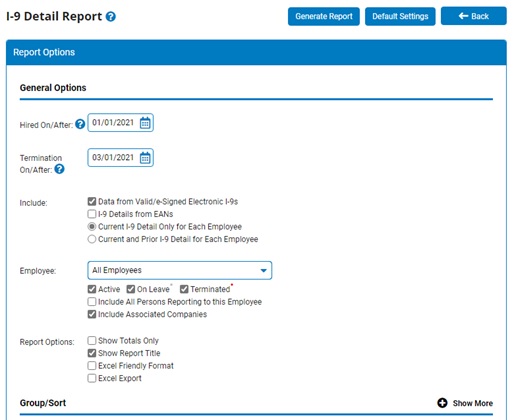
3. The Hired On/After field provides the option to only include I-9 data for employees who were hired on or after the date entered.
Note: You may also click the CalendarCalendar button to select the dates from a calendar.

4. The Termination On/After field provides the option to only include I-9 data for employees who were terminated on or after the date entered.
5. Make the desired selections as to which data to include in the generated results.
6. To format the report by grouping, sorting, or filtering the results, see the Related Help Topics.
7. Click the Generate Report button.
Result: The report you selected displays in a new window with the options you selected.
Notes:
You may print the report by clicking the Print button.
You may close the report by clicking the Close button.
Related Help Topics: